After some posts on how to build bots on Facebook, I got some feedback on making a difference between bots and chatbots. On a conversation with Miquel Serrabassa, Head of Technology at the Catalan newspaper La Nació Digital, he pointed out that some bots are, in fact, channels:
“These bots lack of interaction. They are unidirectional and post automated messages, but people cannot chat with them.”
According to Telegram, users interact with bots through messages, commands and inline requests controlled by a developer (and an API). From this definition, examples can be as broad as newspaper notifications, weather forecasts, and quiz games.
I have been experimenting and testing Telegram bots with basic coding skills and this is what I’ve learned so far:
RSS bots
Lokot and Diakopoulos write that many news bots are used to “convey content from multiple platforms and drive existing traditional news to social media.”
An example of this could be DinfografiaBot. It presents content from this blog through a simple menu and published tweets from my Twitter account.
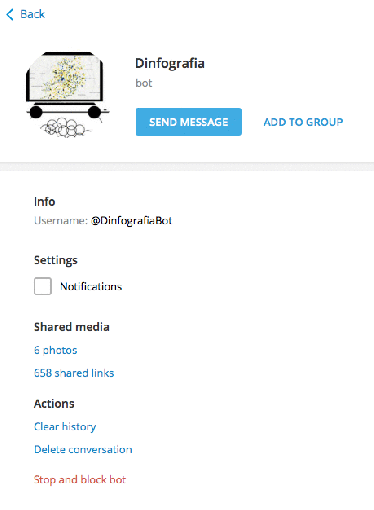
Setting up commands for the menu
Through commands such as /contacts, /best_links or /website, I built a keyboard to see the best articles and pictures from my blog, contact me on social media platforms and get the link to this website:
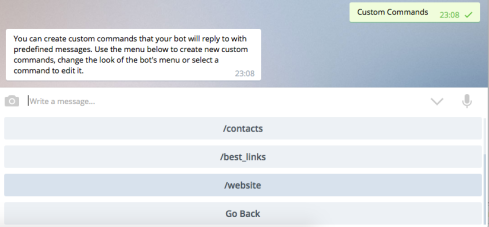
Auto posting channels
Besides, my tweets and retweets go straight away to this Telegram bot. Similar to a channel, it broadcasts messages without allowing users to ask or reply them.
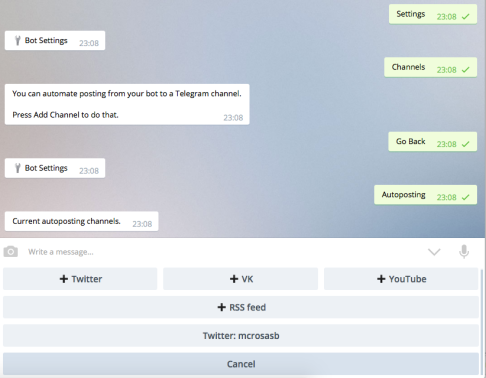
This bot could easily be used to send posts to a Telegram channel. The main difference between bots and channels, according to Telegram, is that the last one broadcasts messages without allowing users to ask or reply them.
Interaction: null.@Dinfografia has a menu that allows going to the website or social media platforms. However, commands don’t have replies to start a conversation.
Expanding interviews as additional doors to the article
Birmingham City University students participated at Build The News hackathon presenting a long form article with supplementary features such as virtual reality experiences and Telegram bots.
For this project, we created experts that interacted with users through videos, audio, and a Q&A menu.
Replies were stored as commands on Telegram uploading audio files from the computer and linking to external links for videos and virtual reality experiences.
These commands were placed inside menus and submenus written as questions to make the conversation more friendly:
Interaction: limited. Users can choose questions from a menu and submenu in a linear direction but the bot doesn’t accept other questions.
Quizzes
On a previous post, I asked some experts in data journalism to recommend two books for beginners in this field. With this data, I created a bot to present and guess the number of books that people have read on the list:
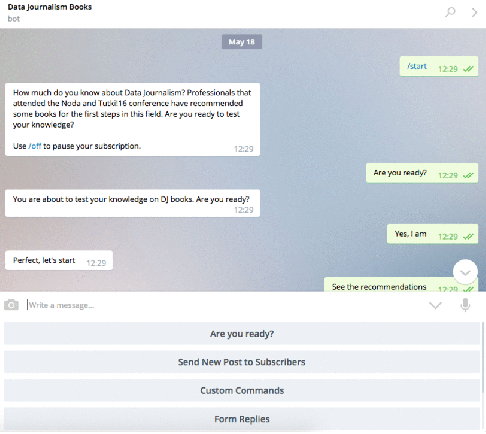
Interaction: limited. Users can use the menu to see the replies, but they cannot ask for further information.
Telegram allows users to create a bot with a simple menu that acts as a navigation. However, if we are looking for an interaction between the user and the computer, we need the bot API and some coding skills.
Do you have more examples? Let me know in the comments or at @mcrosasb.
Pingback: How to: build a Telegram bot with Chatfuel | dinfografia